PowerApps makes the creation of business applications significantly easier (and cheaper) than the traditional approach to app development. In this post, we’ll give you some tips to help you find your feet in the world of developing with PowerApps.
1.What is PowerApps?
PowerApps is a collection of services that allow organisations to create their own business applications, using the data that they have stored in existing services, e.g., a SharePoint list or Excel spreadsheet, without having to have app development experience.
2. Accessing PowerApps
If your organisation already uses Microsoft 365, you’ve probably got access to create and use PowerApps.
To access PowerApps, you can either go to powerapps.microsoft.com and login or select it from the list of available apps in the Office portal.
3. Creating an app
There is more than one way to create your app and here, we’ll look at the simplest way; from a SharePoint list.
- You’ll need to create a SharePoint list, similar to below. I recommend creating a new list and using test data to avoid making changes to items in a production list.

2. Next, select PowerApps from the command bar and the select Create an app

3. In the fly-out window on the right hand side, name your app and select create

4. You first app has been created

Now, you’ve created your first app. In the next post, we’ll take a look at the PowerApps Studio and how to use it to make some changes to your app.
Click here to learn how 365 Evergreen can help your organisation make the most of low-code solutions, using PowerApps.


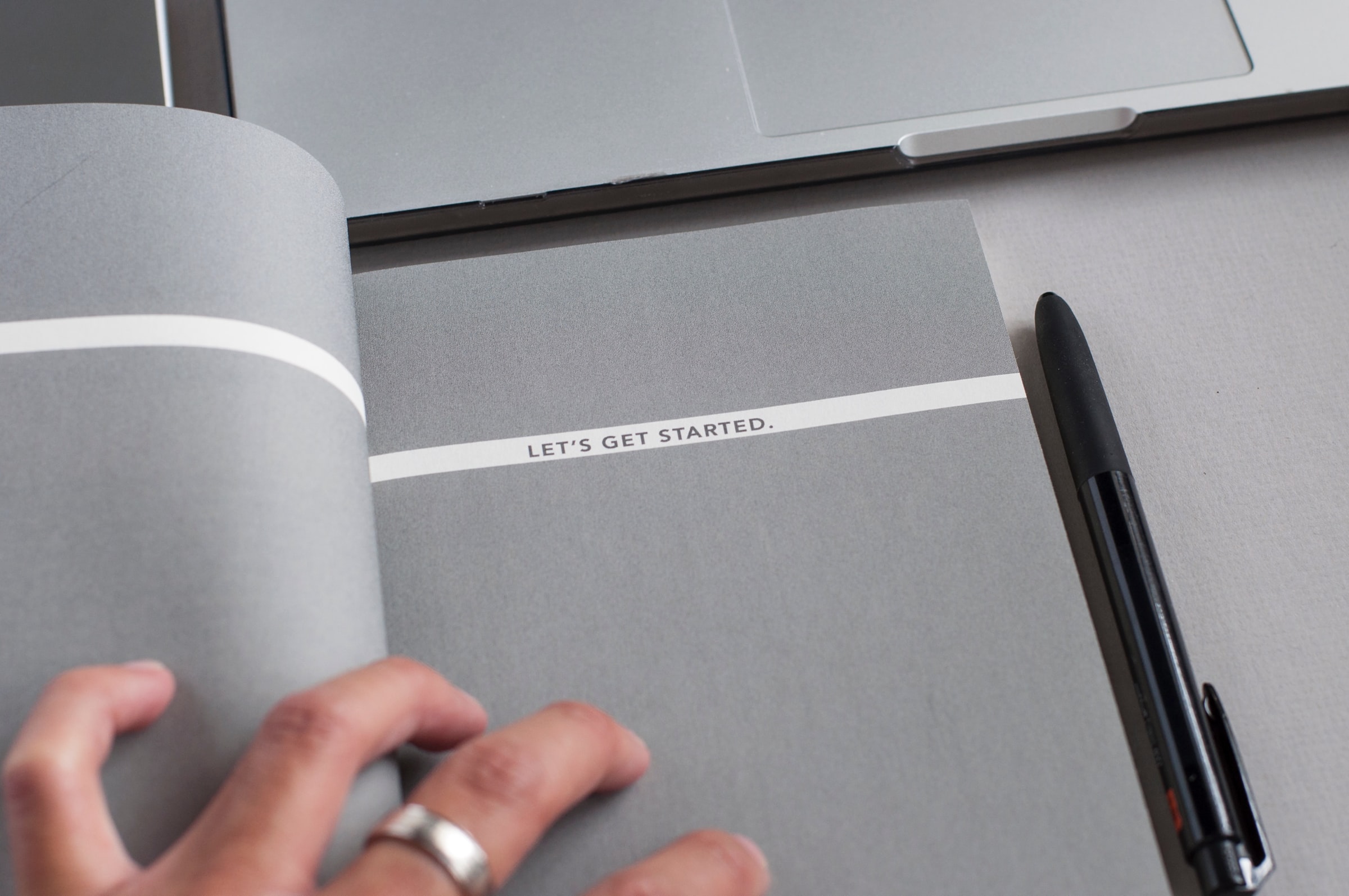
Leave a Reply